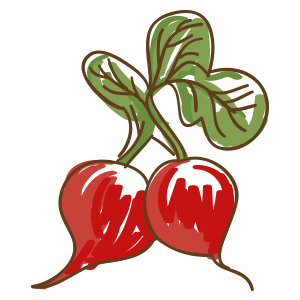radish documentation¶
Contents:
- Introduction
- Installation
- Quickstart
- Tutorial
- Command Line Usage
- Run - Specify Feature files
- Run - Specify base directory
- Run - Early exit
- Run - Debug Steps
- Run - Show traceback on failure
- Run - Use custom marker to uniquely identify test run
- Run - Profile
- Run - Dry run
- Run - Specifying Scenarios by id
- Run - Shuffle Scenarios
- Run - Specify certain Features and/or Scenarios by tags
- Run - Work in progress
- Run - Write BDD XML result file
- Run - Code Coverage
- Run - Write Cucumber JSON file
- Run - Write JUnit XML file
- Run - Log all features, scenarios, and steps to syslog
- Run - Debug code after failure
- Run - Inspect code after failure
- Run - Printing results to console
- Run - dots output formatter
- Run - Writing out Scenario and Step ids
- Run - Specifying Arbitrary User Data on the command-line
- Show - Expand feature
- Help Screen